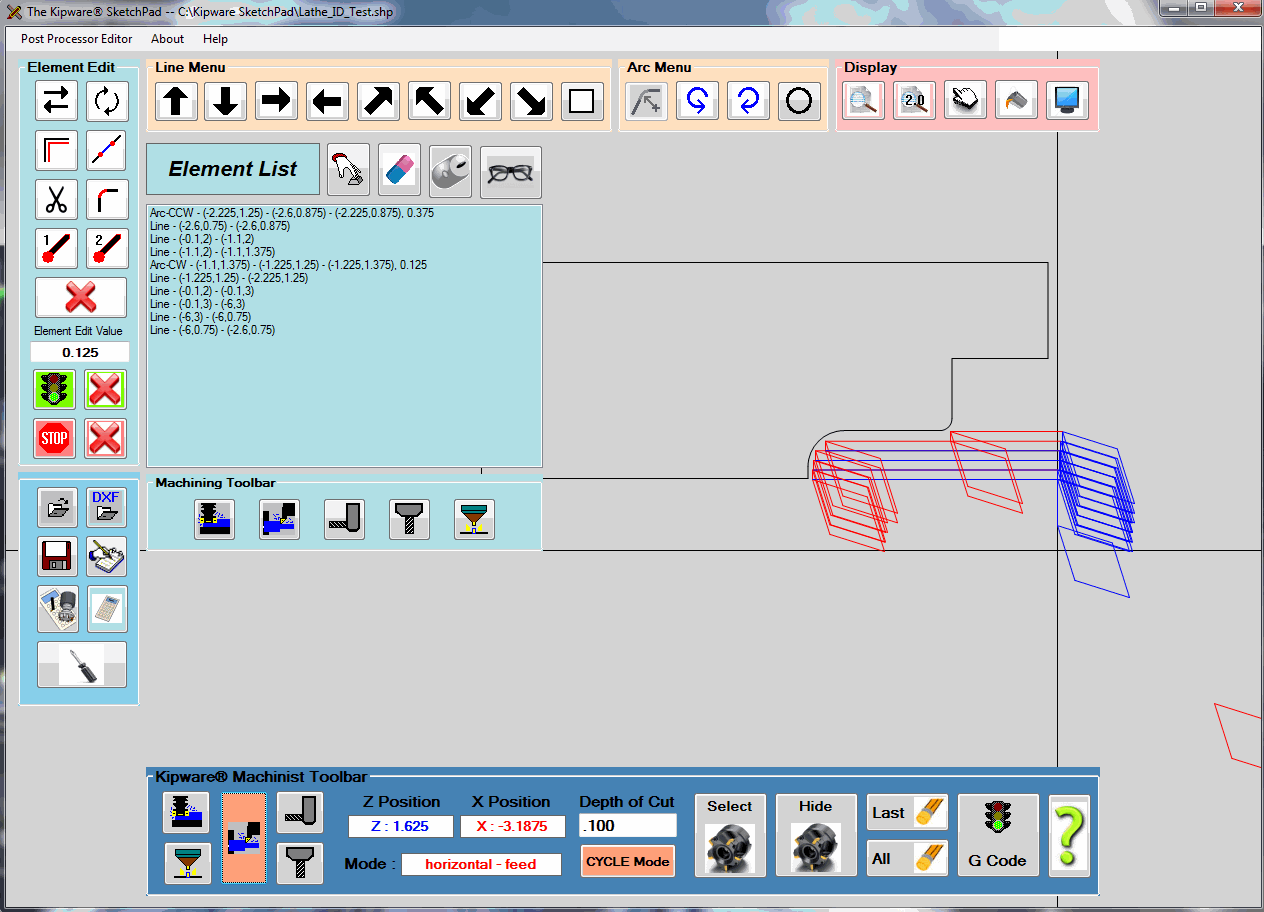1st ... Kipware® Conversational is different than CAD/CAM
In addition to not having to create a drawing to create a G code machining program like CAD/CAM ... Kipware® conversational also makes creating G code output for a variety of CNC machines and controls REALLY EASY. We designed Kipware® conversational's G code output to be "fanuc compatible" out of the box. That means you don't need any post processors like CAD/CAM ... because isn't that just a way for them to get their hands in your wallet anyway ??. "
Almost every CNC control maker out there tries to make their G code compatible with Fanuc controls. The reason ... Fanuc is the most popular maker of CNC controls in the world ... having their CNC control on about 95% of the machine tools on the market. So if you want people to buy your machine and control ... gotta give them something they are used to ... something they probably are familiar with ... gotta make your control "fanuc compatible".
Fanuc compatible G code is the same G code that is used in :
- ALL Fanuc model controls ... ANY machine tool builder
- Centroid
- Daewoo
- DMG / Mori Seiki
- EMC2
- Fadal
- Fagor
- Haas
- Hurco
- Hyundai
- Leadwell
- Mach3 / Mach4
- Makino
- MAZAK ( Matrix and Smart )
- Milltronics
- Mitsubishi
- Okuma
- Siemens
- Tormach ( Mach3 and PathPilot )
- Toyoda
- Yasnac
- actually many more ... too numerous to mention
So when we designed Kipware® conversational ... milling or turning ... we made the output "fanuc compatible" out of the box. No mess ... no fuss ... no post processors required.
Now of course there are some minor differences when it comes to machine tool builders and their machines ... so we took that bit of code out of the auto-creation and gave the user the ability to customize that code output using a simple text editor ... and the user can create an unlimited number of these custom files for as many different machine tool builder as required. Block of code like ... start of the program ... start of the tool ... end of the tool ... end of the program ... can all be created using a the simple Kipware® conversational POST editor ... and these blocks of code will be auto-inserted into the G code output when the program gets created.
So in essence ... it's the best of both worlds. Auto-output for the G code side ... customized output for the non-standard side.
2nd ... KipwareXC® is there if you need it.
As you can see from the above ... we've got most of the CNC controls and machine already covered out-of-the-box. But there still will be clients who have a "non fanuc compatible" machine / control. We got that covered too ... with the KipwareXC® option.
Since 1986 ... Kentech Inc. has been a leader and pioneer in the world of G Code Conversion. The art of taking a G code program formatted for one machine and control and auto-converting into a format compatible for another machine and control. Our KipwareXC® G code conversion software makes a perfect tool and solution for those non-fanuc compatible scenarios.
KipwareXC® allows users to continue to program ... regardless of the machine or control ... every scenario in the familiar Kipware® conversational interface. When the G code program is completed ... simply run that G code through KipwareXC® and it will be auto-converted for whatever machine and control you require. KipwareXC® allows the user to define the what-to-convert-into-what for an unlimited number of machines and controls ... meaning you can run your standard Kipware® conversational G code program through KipwareXC® and have it auto-converted into the format your machine / control requires.
And the best part ... KipwareXC® will work on any G code program ... whether created in Kipware® conversational or not. Think of the possibilities for your shop floor !!
So ... if you've gotten to the point where you're considering Kipware® conversational for your programming ... you can rest assured that the output will be compatible with your equipment ... either out-of-the-box or by employing the powerful KipwareXC® option.
If you have any additional questions or concerns about Kipware® conversational ... please contact us at any of the options below.
Kenney Skonieczny - President
Kentech Inc.
Voice : 508.754.1198
Email : Sales@KentechInc.com