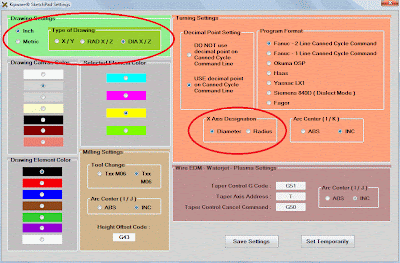One of the inputs required when estimating machining cycletime ... is what is referred to as "length of cut". The distance the tool will travel while in the cut. Onviously, this is required along with the cutting feedrate to determine the time it takes the tool to remove the material.
KipwareCYC® has always included an application we call the Cut Length Calculator or CLC. CLC uses a variety of conversational, fill-in-the-blank forms for standard type operations ... pocket milling, drilling, turning, grooving, threading, etc. ... which allow the user to determine length of cut by simply describing the operation. Simple inputs like depth of cut, length and width, diameters, tool diameters, etc. are entered and CLC will auto-calculate the length of cut.
This has always worked well for standard type operations ... but non-standard type operations ... contouring, part profiling, etc. ... still contained a bit of guesstimating to determine the length of cut. It's a fine line between getting the information you require ... and overkill. But we think that we have created a great solution that is accurate ... fast ... and easy-to-use. The CLC SketchPad.
We have taken our proven-in-the-trenches SketchPad from our Kipware® conversational software ... with the patent-pending Machinist Mode ... and adapted it for use in determining length of cut. Basically ... users can import a DXF file ... select a graphical tool representation from the user defined Tool Library ... and then simply move the tool ( mouse ) around the part creating a toolpath they envision would be used for that machining operation. CLC SketchPad will record all the positions automatically and will then auto-calculate the length of cut. Results will be displayed ... and can then be copied to the clipboard and pasted into the KipwareCYC® form in the appropriate field.
You can view a complete presentation video on our YouTube Channel ( KTSoftware ) ... by clicking the link below.
If you are a current KipwareCYC® user ... UPGRADING to the NEW CLC with the CLC SketchPad will add new accuracy and improve your cycletime estimating. Upgrade pricing can be found here ... in the Kentech Inc. OnLine Store.
Kenney Skonieczny - President
Kentech Inc.