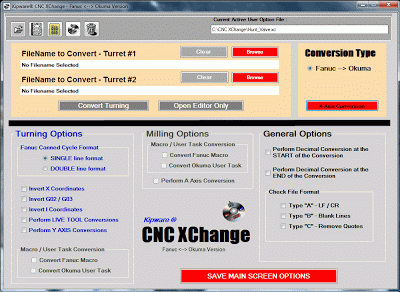Here are a couple of teaser screen shots :
KipwarePA®'s MILLING Mode
KipwarePA's TURNING Mode
Create G code with a simple POINT-AND-CLICK interface.
You can easily customize BUTTONS to output your specific required outputs !!
KipwarePA® was designed to give users an easy programming application in which they can create G code programs. Who can benefit from KipwarePA® ? Basically ... anyone who CREATES ... EDITS ... or works with G code ...here is why :
- By eliminating typing errors, misplaced codes, missed codes and mis-formatted codes it assists the user to create a error free and efficient programs.
- KipwarePA® uses a simple point and click interface. By clicking the buttons on the screen the user can add movement...G code...M code...just about anything to the program being created.
- If more than the click is needed, KipwarePA® will auto-display a fill-in-the-blank form and will auto-convert the entered form data into the correctly formatted corresponding G code output and add to the program editor.
- As code is being created it is displayed on the screen ... this is a great way to learn G code programming !!
- Once the program creation is completed ... the code in the window is auto-converted and displayed in our full featured. G code Editor. The Editor is fully G code specific with tons of features like auto-sequencing and re-sequencing, add / remove spaces for readability, and much more. In addition, the Editor can be used from scratch to create or edit ANY G code program ... whether created in KipwarePA® or not.
- Our KipwareTP® Toolpath Plotting software is also included ... plot programs created in KipwarePA® or ANY G code program.
So .... the complete lowdown :
- KipwarePA® also is included standard with all Kipware® conversational, full version purchases ... the best of both worlds !!
- KipwarePA® is also available as a stand-alone application and includes :
- KipwareTP® - Toolpath Plotter and Editor
- KipwareDNC® - Serial Communication Software
As always ... UPGRADES for Kipware® conversational software are FREE and INCLUDED for (3) months ... so making a purchase of ANY Kipware® conversational application now will insure you get a FREE UPGRADE to the new KipwarePA® when released in June !!!
So don't wait ... DUMP the WIZARDS !!! ... GO PRO with Kipware® Conversational !!
Kenney Skonieczny
President - Kentech Inc.