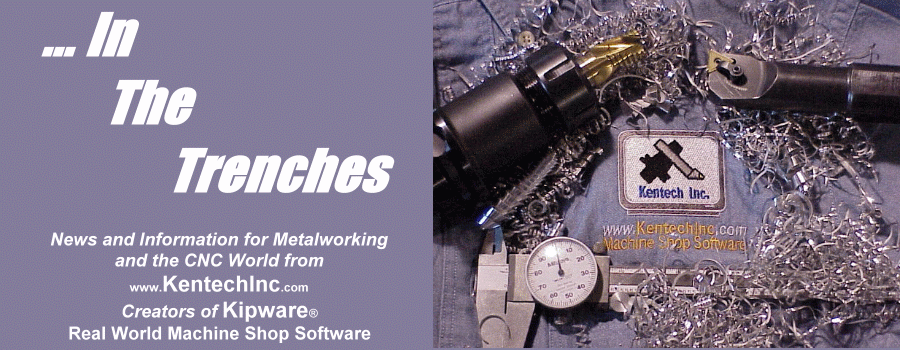At Kentech Inc we're proud of the fact that ...
we don't just TALK THE TALK ( blog & tweet ) ...
we WALK THE WALK ( develop ... invent ... enhance ... create ).
Because there are a lot of so called "software companies" out there who spend a lot of time TALKING ... and not much time DOING.
Many software users talk about the cost of "maintenance agreements" ( which Kipware® has never had BTW ) and how hard it is to find more than color or button position changes changes in major software yearly "upgrades". Leading users to wonder what they are truly getting for those hefty yearly maintenance fees.
For us ... it's time to put it out there. Time for our yearly Software Development Report to inform users and potential users what we have been up to this past year ... to demonstrate the kind of PARTNER you will find in Kentech Inc.. As was last year ... this has been another aggressive year in 2014 ... details are below. ( If you missed last years review you can find it here. )
KipwareM®
Current Version # 16.4.1
Conversational CNC Programming Software for Milling
- An additional 4th Axis conversational menu was added to our already robust 4th axis KipwareM® lineup in April ... TAPER SLOTTING. This option allows users to create G code programs to machine single or double taper slots using only the conversational, fill-in-the-blank forms.
- DXF import of hole locations was released also in May. This feature allows for quick and easy programming of multiple hole locations by allowing for the importation of hole locations through a DXF file.
Current Version # 17.2.1
Conversational CNC Programming Software for Turning
- We added a new KNURLING conversational menu in January
- Our major Y AXIS conversational programming option was completed and released in March. KipwareT® now has conversational programming options for a variety of milling operations to be performed with live tool and Y axis capabilities including pocketing, boss machining, thread milling, helical milling and much more.
- In November we released enhancements to the OD and ID THREADING menus. New and improved algorithms result in a much smoother toolpath and allow for more user options ... including LEFT HAND THREADING. In addition ... cycles can now more easily be created for plotting in KipwareTP®.
Current Version # 10.1.2
Conversational CAD/CAM
Current Version # 2.0.0
Machining Speed and Feed Wizard for Kipware® Conversational
Conversational CAD/CAM
- We continue to enhance the capabilities of the Kipware® SketchPad and in May released new EDITING options for ELEMENTS contained in Kipware® Sketches. This new feature allows users to easily alter and edit previously drawn elements or elements that may have been imported through a DXF file.
- In August we released two new EDITING features for the SketchPad ... AUTO-TRIM and FILLETING ... allowing for even more editing capabilities for previously drawn elements or elements that may have been imported through a DXF file.
- In October we released a massive enhancement to the DXF import capabilities of the SketchPad. Per the requests and with the assistance of one of our users who was working with very complex DXF files ... we now have a greatly improved and much more powerful DXF import capabilities for both milling and turning drawings.
Current Version # 2.0.0
Machining Speed and Feed Wizard for Kipware® Conversational
- KipwareCSF® was released in February allowing users to create a database of speed and feed parameters that lead to auto-calculation of RPM and feedrates along with auto-import of those calculated speeds and feeds into Kipware® conversational cycle forms.
- KipwareCSF® was completely integrated into both KipwareM® ( milling ) and KipwareT® ( turning ).
KipwareTP®
Current Version # 9.4.0
Toolpath Plotting & Editing Software
Current Version # 13.1.1
Machine Shop Job Costing and Estimating Software
KipwareCYC®Current Version # 9.4.0
Toolpath Plotting & Editing Software
- We improved the integration between the KipwareTP® EDITOR and PLOTBOX with a new release in May. This improved integration allows for better and easier communication between the on-screen plotting PLOTBOX and the full featured KipwareTP® Editor.
Current Version # 13.1.1
Machine Shop Job Costing and Estimating Software
- Completion of our translation of KipwareQTE® and release of the Chinese version of KipwareQTE® was completed in February.
- In August we completed development and released a user requested feature for KipwareQTE® ... SCRAP and RE-WORK. Using simple user inputs combined with powerful "under the hood" calculations it is now quick and easy to insure these often missed costs can be auto-included in your costs and estimates with KipwareQTE®
Current Version # 6.0.0
Machining CycleTime Estimating Software
- In March we released integration between KipwareCSF® ... the speed and feed wizard for Kipware® conversational .... and KipwareCYC®. This allows users to utilize the SAME speed and feed parameters used when estimating machining cycletime with those used when creating cutting programs in Kipware® conversational.
- In April we released a new enhancement to the CUTTING DATABASE in KipwareCYC® that doubled the number of Sub-Categories under each material's Main Category from (5) to (10). For example : a milling cutter defined in the database under ROUGH MILLING can now have (10) sub-definitions rather than the previously allowed (5). This greatly improves the flexibility and power of KipwareCYC®
Current Version # 14.0.1
G Code Conversion Software
- Many of our enhancements come as a direct result of an end user request. In November one of our KipwareXC® users needed the ability to replace G code commands with multiple lines of new code. As a result we developed an enhancement for KipwareXC® that allows user to configure "trigger codes" ... codes for the software to look for ... and insert BEFORE or AFTER that line either a SINGLE LINE of user defined code ... or with the complete contents of a user defined TEXT FILE. This is a very powerful feature that will benefit users in many scenarios.
Kentech Inc. Business News
News Regarding All Things Kentech Inc.
- We are proud to continue our business relationship with our NEW VAR in BRAZIL ... RG Assesoria. In September we released the BETA version of a new version of CNC XChange built for the Brazil market ... ROMI MACH9 < -- > Fanuc - Turning Version. We are continuing our development for this version as well as other G code conversion titles applicable to their market and look forward to many new releases in 2015.
Just one more thing .... With enhancements and development like this, shouldn't you become a member of the Kipware® family ?
It's not too late to make an IMPACT PURCHASE for 2014 ....
A purchase that will really have a positive impact on your bottom line ... on your shop floor ... A Kipware® Purchase !! from www.KentechInc.com
Kenney Skonieczny - President
Kentech Inc.
Kentech Inc.